By linking your myGov account to the ATO, you can now manage your tax and super affairs whenever it suits you.
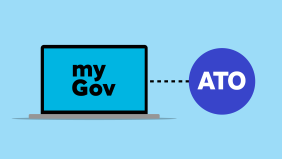
In ATO online services you can
- check the progress of your income tax return as well as
- download your Notice of Assessment,
- update your personal details,
- keep track of your super and
- arrange to pay a debt.
For details on how to connect MyGov to ATO, visit
If you’re an individual or sole trader, you can manage your tax and super online.
To do this, you will need a myGov account linked to the ATO. To get started, you should have the following.
- A myGov account using SMS,
- myGovID or
- the myGov code generator app as your sign in option,
- your tax file number TFN.
And two of the following.
- A notice of assessment received in the last five years.
- A PAYG Payment Summary received in the last two years.
- A super account statement from the last five years.
- A dividends statement from the last two years.
- A Centrelink payment summary from the last two years.
- Or your bank account details. This must be an account you had your income tax return refund paid into last year or has earned interest in the last two years.
If you don’t have this information available, you will need to phone the ATO and get a unique linking code to complete this process.
Once you have this information ready, visit my.gov.au and sign in to your account.
When signed in, go to the linked services section and select view and link services. In the link a service section, select the link button to the right of Australian Taxation Office.
When you link the ATO, myGov will store your name and date of birth in your profile. If you already have a profile, these details must match, read and agree to the ATO terms and conditions. Provide your details, including your tax file, number, name, date of birth and address.
If your details have changed since you last dealt with the ATO, you will need to phone to update them before you can complete the link. Enter information carefully and accurately so that it will match your details held by the ATO.
You will also need to answer two questions from information contained in documents mentioned earlier. If you receive an error message at any time, take note of the error code and follow the link or instructions for more information. Once you’ve finished answering these questions, you’re done.
You have successfully linked your myGov account to your ATO record and that’s it. You can now manage your tax and super affairs through ATO online.
