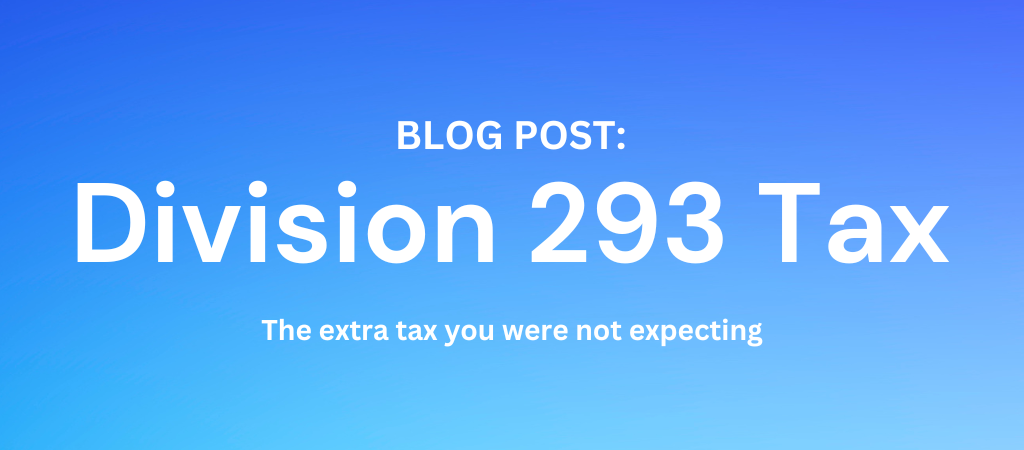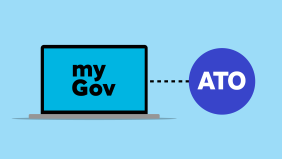Boost Your Small Business: We explain how to get an extra 20% deduction for your business spend on technology items

KEY POINTS:
- You must be a Small Business – ie. turnover less than $50million per year
- Eligible Expenses include:
- Computer hardware
- e-commerce services and subscriptions such as cloud based services
- cyber security services
- TIMING – must incure the costs between 7:30 pm AEDT 29 March 2022 and 30 June 2023.
- GET ADVICE: Contact your Accountant now to discuss before the timeframe expires.
- EXAMPLE: Scroll down to see a worked example
COUNTDOWN
Introduction:
In today’s fast-paced digital era, small businesses need to stay competitive by embracing technology. The Federal Government has finally approved legislation to enact the Small Business Technology Investment Boost, provided by the Australian Taxation Office (ATO).
In this blog post, we’ll explore how this program can benefit your small business and how to leverage it to maximize deductions.
Understanding the Small Business Technology Investment Boost:
The Small Business Technology Investment Boost is an Australian government program aimed at encouraging small businesses to invest in technology. It offers an extra 20% tax deduction for eligible assets purchased and installed within the specified timeframe. By leveraging this boost, small businesses can enhance their operations, improve productivity, and gain a competitive edge.
Eligibility Criteria:
To qualify for the Small Business Technology Investment Boost, your business must meet the following criteria:
- SMALL BUSIENSS – your business must have an aggregated annual turnover of less than $50 million
- EXPENSE – Must already be a deductible expense for your business under taxation law
- ELIGIBLE EXPENSE – Must be for business items
- digital enabling items – computer and telecommunications hardware and equipment, software, internet costs, systems and services that form and facilitate the use of computer networks
- digital media and marketing – audio and visual content that can be created, accessed, stored or viewed on digital devices, including web page design, video, podcasts etc.
- e-commerce – goods or services supporting digitally ordered or platform-enabled online transactions, portable payment devices, digital inventory management, subscriptions to cloud-based services, and advice on digital operations or digitising operations, such as advice about digital tools to support business continuity and growth
- cyber security – cyber security systems, backup management and monitoring services.
- TIMING – Eligible expenses must be incurred between 7:30 pm AEDT 29 March 2022 and 30 June 2023.
Backdated:
You will note that this law is retrospective, covering expenses from 7:30 pm AEDT 29 March 2022 to 30 June 2023 despite only being legislated on 22 June 2023.
This means you will need to trawl back through past spending to capture eligible expenses
Qualifying Assets:
The program covers a wide range of technology assets that can help improve your business processes. Some examples of eligible assets include computer hardware, software, printers, scanners, and digital tools. It’s essential to ensure that the assets you plan to invest in align with the ATO’s guidelines to claim the tax deductions successfully.
Claiming Deductions:
To claim deductions under the Small Business Technology Investment Boost, you must adhere to the ATO’s instructions and guidelines. It is important to keep proper records of your technology investments, including invoices, receipts, and any relevant documentation. Your tax advisor can provide detailed guidance on how to correctly claim these deductions and maximize your tax benefits.
IMPORTANT NOTE: All eligible spends are claimed in the 2023 business tax return despite teh time frame stretching back 3 months into the 2022 income tax year (29 Mar 22 – 30 June 22).
Example of the Small Business Technology Investment Boost:
Let’s consider an example to illustrate how the Small Business Technology Investment Boost can benefit your business.
Suppose you own a small graphic design agency with an aggregated annual turnover of $30 million. You are a small business ✅
In November 2022, to keep up with the latest design software and hardware, you invested $20,000 in new computers, graphic tablets, and design software licenses.
- These items are normal deductions to your business ✅
- This is also within the time frame for eligibility ✅
- These are eligible digital enabling items ✅
This spend would normally be a 100% tax deduction assuming no private usage of these items.
By taking advantage of the Small Business Technology Investment Boost, you can claim an EXTRA 20% tax deduction in your business tax return. $20,000 x 20% = $4000.
This deduction can significantly reduce your taxable income, resulting in lower tax obligations and more funds available for further business growth.
Assuming you operate a company structure you would save $4000 x 25% company tax rate = $1000.00
Conclusion:
The Small Business Technology Investment Boost offered by the Australian Taxation Office presents a valuable opportunity for small businesses to invest in technology and improve their operations. By understanding the eligibility criteria, investing in qualifying assets, and correctly claiming deductions, small businesses can leverage this program to maximize their tax benefits. Be sure to consult with a tax advisor to ensure compliance with all the necessary requirements. Embrace the power of technology and propel your small business towards success in today’s competitive landscape.